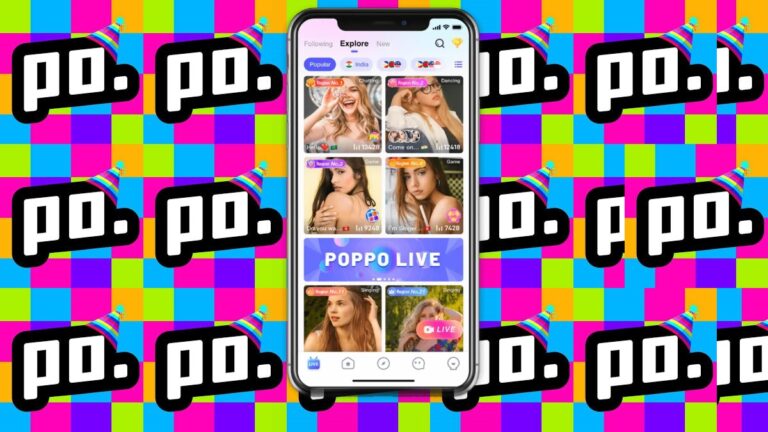Poppo Live recharge coins are your fastest way to unlock everything fun and interactive on the Poppo Live app. From sending virtual gifts to joining exclusive events, these coins fuel your entire experience.
But.. do you know the best ways to recharge them without burning through your wallet? Let’s break it all down–from what these coins really do to the cheapest, smartest ways to recharge them.
What are Poppo Live Coins Recharge?

Before we talk about the coins, let’s zoom out. Poppo Live coins recharge simply means adding virtual coins to your Poppo Live account so you can start enjoying all the premium features the app has to offer.

This is like topping up your mobile load–but instead of call time, you’re getting digital currency that lets you gift, engage, and unlock cool stuff in the app. When you recharge Poppo Live coins, you’re giving yourself the power to:
- Send virtual gifts to your favorite streamers
- Enter VIP rooms and exclusive live events
- Boost your profile visibility
- Interact more meaningfully with hosts and other viewers
These coins are the heartbeat of the Poppo Live ecosystem. Without them, you’re just watching from the sidelines.
But with them? You’re right in the middle of the action, leaving your mark with every gift, sticker, and shoutout.
So if you’re serious about stepping up your Poppo game, recharging your coins is the first move you need to make.
See Also: Poppo Live: Earn Money & Stream with Global Audiences
How to Recharge Coins in Poppo Live
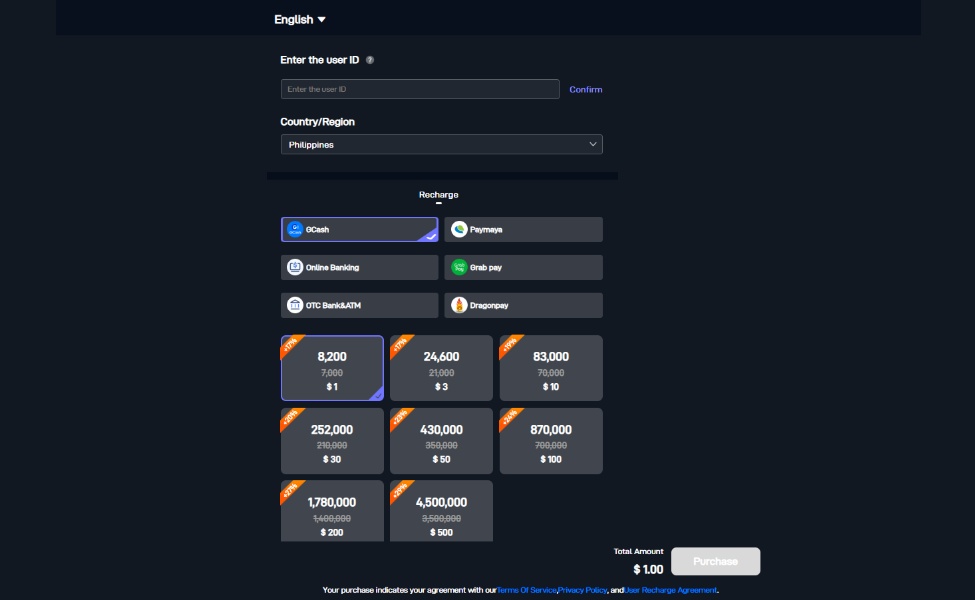
Alright, so now that you know what Poppo Live coins recharge is all about, let’s move to how to do it, because it’s super easy once you get the hang of it.
If you want to top up directly through the Poppo Live app, here’s what you do:
- Open the Poppo Live app and log in to your account.
- Tap on the “Me” icon (bottom right).
- Click the “Wallet” or “Recharge” option.
- Choose how many coins you want to buy.
- Pick your preferred payment method (Google Pay, Apple Pay, etc.).
- Confirm your payment, and coins will be added instantly.
This method is super convenient, especially if you’re in a rush. But in-app purchases are usually more expensive due to platform fees.
Want to save some cash? Let’s talk alternatives.
How to Recharge Poppo Live Coins via Third-Party Sites
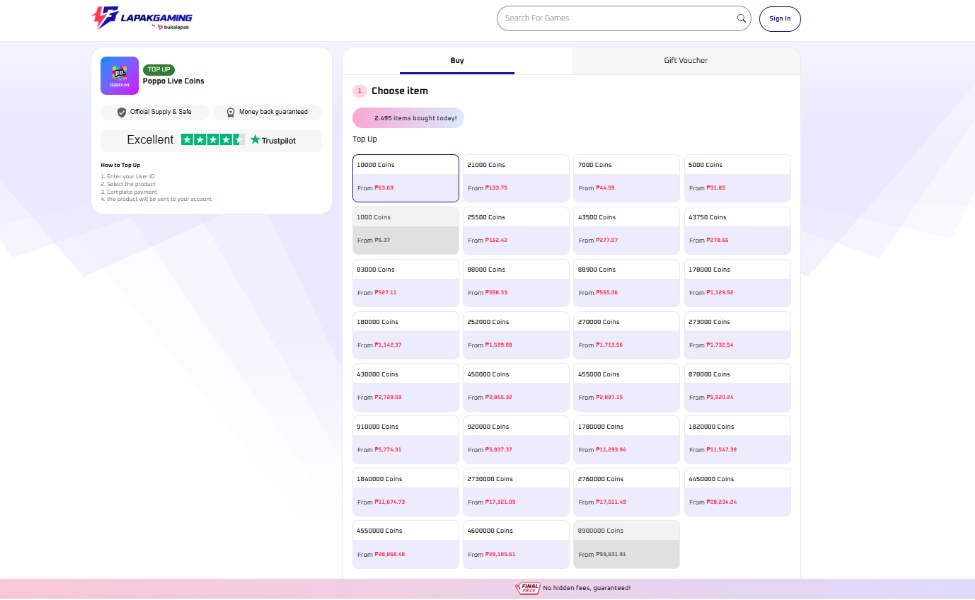
If you’re after the cheapest way to recharge Poppo Live coins, a third-party platform like Lapakgaming is the way to go. Check its step by steps below:
- Visit the recharge site (e.g., Lapakgaming).
- Enter your Poppo Live User ID (you’ll find it under your profile picture in the app).
- Choose a coin package; there are tons of options, from 1,000 to over 4 million coins!
- Select your payment method: GCash, PayMaya, ShopeePay, GrabPay, and more.
- Fill in your contact info (email is optional but helps you get a receipt).
- Hit “Buy Now” and follow the payment steps.
- Coins will be credited to your account in just a few minutes.
Pretty smooth, right? Also, you get more coins for less money than if you were buying straight from the app.
But, make sure to always double-check your User ID before paying, cause mistyped numbers = coins sent to the wrong account (ouch!).
Ready to recharge? Great. Now, let’s look at where you can find the best deals on Poppo coins next.
See Also: Dragon Nest Rebirth of Legend Beginner’s Guide & Tips
Cheapest Ways to Poppo Live Recharge Coins
If you’re anything like most Poppo Live users, you want more coins without emptying your wallet. Good news: there are several smart ways to top up your coins for less.
1. Use Trusted Third-Party Platforms
We all know that the in-app prices are the highest. That’s because Google and Apple take their cut, which drives up the cost. If you want way cheaper rates, go for authorized third-party sellers like Lapakgaming.
This platform is legit, secure, and often has bonus deals–especially during promos or events. You can check the sample of Lapakgaming prices (as of the latest updates):
- 1,000 Coins – ₱6.37
- 10,000 Coins – ₱63.69
- 25,500 Coins – ₱162.42
- 273,000 Coins – ₱1,732.54
- 4,450,000 Coins – ₱28,234.24
Compare that to in-app rates, where 10,000 Coins can cost up to USD $1.87, and it’s clear–you save a ton by going third-party.
2. Use Local E-Wallets for Extra Convenience
Platforms like GCash, GrabPay, PayMaya, and ShopeePay make payment super simple–and sometimes even come with rebates or cashback promos.
Stick with local wallets for smoother and cheaper transactions, especially if you’re based in the Philippines.
3. Watch for Promos and Bundle Deals
Keep your eyes peeled for limited-time offers. Recharge platforms often give:
- Bonus coins on top-ups
- Discounts on bulk purchases
- Promo codes for cashback or extra gifts
Bookmark those sites, or better yet, sign up for their newsletters so you never miss a deal.
4. Buy in Bulk (If You’re a Frequent User)
Planning to gift a lot? Join VIP rooms often? Then buying larger coin bundles will save you more long term. The price per coin drops drastically the more you buy.
For example, buying 273,000 Coins costs around ₱1,732; compare that to buying smaller packages multiple times, and you’ll see the savings stack up.
Other Tips to Maximize Your Poppo Coins
Want more value from every coin? These are how to make your Poppo Live coins go further:
- Gift with purpose: Save coins for key moments (like events or streamer milestones) instead of random gifts.
- Join events: Participate in Poppo Live challenges to earn bonus coins, badges, and perks.
- Stick with your faves: Support a few favorite streamers to climb fan ranks and unlock VIP rewards.
- Grab time-limited deals: Watch for top-up bonuses, discount bundles, or promo codes to get extra coins.
- Track your usage: Check your coin history regularly to manage spending and plan smarter recharges.
A little strategy = a lot more fun (and coins)!
See Also: Wuthering Waves Update 2.3 Release & Major Changes
That’s a wrap on Poppo Live recharge coins! Now you’re all set to make the most of your coins and enjoy every moment on the app. Time to recharge and have some fun!