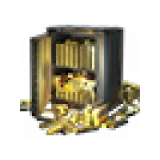Recharge and top up your Blood Strike by Netease! Safely buy the most affordable Blood Strike by Netease Top Up in Philippines, backed by 10x Money-Back Guarantee, only at Lapakgaming Philippines! Top-up payments with QR, GCash, Grabpay, Paymaya, ShopeePay, Cebuana.
Top Up and Recharge Blood Strike by Netease Newest Pricelist August 2025
| Nominal | Price |
|---|
| Strike Pass Elite | ₱177.81 |
| Strike Pass Premium | ₱400.98 |
| 100 Golds | ₱43.8 |
| 300 Golds | ₱132.97 |
| 500 Golds | ₱222.13 |
| 1000 Golds | ₱445.31 |
| 2000 Golds | ₱891.66 |
| 5000 Golds | ₱2,222.88 |
Nominal and Price updated on 15 August 2025
Complete Blood Strike by Netease Top Up Payment Method
Available various Blood Strike by Netease top up payment methods available at Lapakgaming
| Payment Method | Availability |
|---|
| QR | Available |
| GCash | Available |
| Grabpay | Available |
| Paymaya | Available |
| ShopeePay | Available |
| Cebuana | Available |
About Blood Strike - FPS for All
Blood Strike is a free mobile FPS game designed to be optimized for devices with low specifications and limited storage so it is accessible to a wide range of players. Released in 2023 by NetEase Game, this game features battles on the battlefield with features such as a battle royale system and an exciting deathmatch mode. Players can choose from a variety of customizable characters and weapons.
Game Mode in Blood Strike
Deathmatch
As it should be in every FPS game, deathmatch mode is the favorite of every player where each team tries to achieve the highest score before time runs out.
Search and Destroy
This mode will be divided into two teams where one team will try to plant the bomb and protect it while the other team prevents the bomb from exploding.
Battle Royale
One of the modes most often played by players, this mode forces players to strategize in order to be the last person left standing. The battle will become fiercer when the number of people and the safe zone becomes smaller.
How to Top Up Gold Blood Strike in Lapakgaming
In order to get gold in Blood Strike, you need to purchase it. See the steps below:
- Open the website www.lapakgaming.com/en-ph using your PC or smartphone.
- Next, find and select Blood Strike.
- Then, choose the desired Top Up amount.
- Afterward, input the quantity you wish to purchase.
- The next step is to choose a payment method. You can pay using E-Wallet (GCash, Grabpay, Paymaya), Over Counter (Cebuana) or transfer bank (BPI, Metrobank, Banco de Oro, Land Bank, Union Bank).
- Enter your detailed account.
- Provide your Contact email address. Make sure to input an active email that you regularly use.
- Enter any Promo Code you might have. Leave it blank if you don't have one.
- Click Buy Now, and you will receive a payment code. Proceed to make the payment using your chosen method.
- Upon a successful transaction, Items will be promptly delivered to your game account. No need for registration, log-in, voucher code redemption, or entering PIN codes.
How to Find Blood Strike - FPS for All Player ID / User ID
To find your player ID in Blood Strike - FPS for All, follow these steps:
- Launch Game: Open the Blood Strike app on your device.
- Navigate to your Profile: From the main menu, click on the profile icon located in the top left corner.
- Find your ID: You will be in the personal info section. The unique number of the user ID is below the nickname. This can be used to search for and add friends.
How to Play Blood Strike on PC
Blood Strike is a game specifically designed for mobile. Unfortunately, this game is not made for PC. However, you can play Blood Strike on PC using an emulator. Here's how:
- Download and install Android Emulator.
- Open the emulator and log in using your Google account.
- Open Google Play Store and type Blood Strike.
- Download and wait until the game is installed.
- After installation, you can find Blood Strike in the emulator's app list.