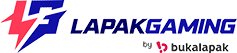No key points have been set for this post.
Disclaimer: This summary was created using Artificial Intelligence (AI)
Sims 4 cheats is a total game-changer for everyone to count on. It can alter almost every aspect of the game, giving players more options and leisure in building their perfect version of the Sims household. From changing traits and skills to fulfilling every need available on their sim, cheats are almost indispensable to every player, new and old.
If you use Steam and haven’t had the chance to own the game, it might be wise to follow when the next Steam Sale is going to be.

The Sims 4 also came with many expansions, prolonging the game with many choices and variety to keep them engaged with the in-game world. But because everyone has their own preferred expansions, every cheat doesn’t always work the way it should every time. There are expansion-specific cheats for features only available in them.
How to Enable the Sims 4 Cheats
Enabling Sims 4 cheats is fairly simple. Generate the cheat box by pressing Ctrl + Shift + C in the game. Then the next thing is as simple as typing the codes of your desired cheats into the box and pressing Enter.
Another type of cheat that’s as important as the one using the cheat box is the “testingCheats true” cheat. This one is a more intuitive cheat as it allows the player to manipulate their sim’s surroundings by clicking on them, whether they’re objects, the ground, or another sim. Let’s not wait and get started with the most Sims 4’s important cheat: money.
Sims 4 Money Cheats

Skip the pleasantries of earning your own money. Type one of these Sims 4 cheats in the cheat box and you’re set to build your ideal home and furnish it with the best pieces of furniture.
- kaching: A fast-track to pay your bill. This grants you 1,000 simoleons each, quick and easy.
- motherlode: For the more demanding out there, this one gives ample resources of 50,000 simoleons to build their perfect home.
- money [#]: Need a specific amount of money? Enter the code and replace the # with however much you want.
- FreeRealEstate [on/off]: See something you like on the City View? By entering this Sims 4 cheat, you’ll be able to pick whatever piece of real estate and make it your own instantly.
- household.autopay_bills [true/false]: Feeling overwhelmed by bills? Entering the cheat allows you to toggle automatic/manual bill payments intuitively.
UI and Interface Cheats
Feeling cluttered with the vanilla UI of the game? Try one of these Sims 4 cheats out! Additionally, you can toggle the on/off accordingly.
- headlineeffects [on/off]: Those speech bubbles and plumbobs can get messy. This cheat lets you hide or show them.
- hovereffects [on/off]: Disable the text pop-ups when hovering over sims with this cheat.
- fullscreenToggle: Switch between windowed and fullscreen mode by using this cheat.
- fps [on/off]: For players who care and want to measure their platform’s performance, this Sims 4 cheat displays the frames per second (fps)
Plants VS Zombie Unlimited Sun Cheat Codes
Sims 4 Building Cheats

Build better, and faster with the cheats below. The cheats below allow the player to modify the positions of objects and environment. More than that, they let the players unlock debug objects. Check them out!
- bb.moveobjects: Place objects and furniture with more precision. While glitches may occur, there is nothing like a well-placed object in a well-built house.
- bb.showhiddenobjects: Look for objects not officially released for the game by using this cheat. Some of these objects are great for adding unique touches to the house.
- bb.showliveeditobjects: This cheat unlocks even more objects, including environmental and debug items. Customize even more!
- bb.enablefreebuild: Build anywhere beyond the lot by using this cheat. Skip the restrictions but beware of potential routing issues.
- bb.ignoregameplayunlocksentitlement: Own career-locked items by using this cheat, so you don’t have to work the ladder to earn them.
Sims 4 Live Mode Cheats
- resetsim [firstname lastname]: The swimmer in the family can’t get out of the pool? Reset the unresponsive sim in your household by inserting their name into the cheat and the cheat box
- cas.fulleditmode: Revamp your sim completely by using this cheat in the character cretion.
- sims.give_satisfaction_points [#]: Instant gratification? More than that, this cheat give your sim a satisfaction point boost.
- fillmotive motive_[motive]: Fill up the Need bars instantly to relieve your sim of their self-chores.
- fillmotive motive_toddler_attention: Toddlers also have needs. Fill them up by using this cheat.
- sims.fill_all_commodities: The one cheat to fill all the need bars of the entire sims in your household.
- aspirations.complete_current_milestone: Give your sim a little push towards their ambitions. This cheat completes your Sim’s current aspiration milestone
Tweaking Relationships Cheats

- relationship.introduce_sim_to_all_others: Who has the time for all the housewarming gifts? This cheat lets your sim be acquainted with all current neighbors.
- relationships.create_friends_for_sim: Spawn a new friend for your sim with this cheat.
- modifyrelationship [Sim1FirstName] [Sim1LastName] [Sim2FirstName] [Sim2LastName] 100 LTR_Friendship_Main:Catch the love (and friendship) in the air! This cheat allows you to modify your sims’ friendship level. Replace “Friendship” with “Romance” to change romantic relationship values.
The Death Cheat (or Not)
- death.toggle [true/false]: Want to disable death for your Sims? This cheat makes them invincible. Use with caution, as it can make gameplay feel stiff.
- sims.add_buff Ghostly: Want to turn your Sim into a ghostly resident after they die? This cheat makes them a permanent ghost.
Instant Sims 4 Skills Cheat
- stats.set_skill_level [skill code] [#]: Now your sim can be an expert in any field instantly. This cheat allows you to set their skill level to any number. Look up a full guide to find the specific skill codes you need.
Career Choice Made Easy by Sims 4 Cheats:
- careers.add_career [career]: Want to add a new career path for your Sim? This cheat lets you do that.
- careers.promote [career]: Give your Sim a quick promotion with this cheat.
- careers.remove [career]: Did you choose the wrong career path? This cheat allows you to remove your Sim’s current job.
Sims 4 Traits Cheats:
- traits.equip_trait [trait]: Want to give your Sim a specific personality trait? This cheat lets you make it a reality.
- traits.remove_trait [trait]: You have assigned the wrong treat, haven’t you? This cheat allows you to remove one!
While it’s fun to have cheats now and then, it may potentially hinder you from enjoying the game’s full potential and disable achievements. Remember to use SIM 4 cheats responsibly and have fun!