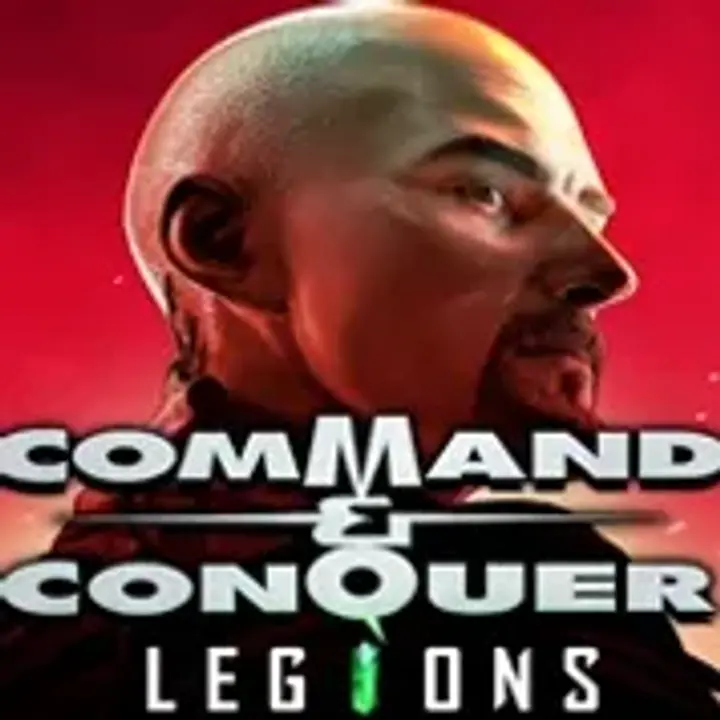About Command And Conquer: Legions
Command and Conquer: Legions is a strategy game set in the iconic Command and Conquer universe, combining real-time strategy with base-building and tactical combat. Players command armies, manage resources, and engage in large-scale battles across diverse maps, using a mix of classic and new units from the series. The game offers both PvP and PvE modes, allowing players to compete against others or complete missions. It revives the classic C&C experience with updated mechanics for modern devices.
How to Play Command And Conquer: Legions
To play Command and Conquer: Legions, follow these steps:
- Install the Game
Download and install Command and Conquer: Legions from the Google Play Store or App Store on your mobile device.
- Create or Log in to Your Account
Sign in with your existing account or create a new one to save your progress and access game features like alliances and multiplayer.
- Learn the Basics
The game will provide a tutorial to guide you through the basic mechanics of building your base, gathering resources, and training units.
- Build and Upgrade Your Base
- Focus on building structures like resource collectors, defensive buildings, and unit production facilities.
- Upgrade your buildings to improve efficiency and unlock new units.
- Gather Resources
Collect resources like Tiberium and Power to fund your army and base upgrades. Efficient resource management is key to growing your base and military power.
- Train and Command Units
- Train various units like infantry, tanks, and air units.
- Combine different types of units to create balanced armies for different combat scenarios.
- Engage in PvE and PvP Battles
- Participate in PvE missions to earn rewards and progress through the campaign.
- Engage in PvP battles to compete against other players, capturing their bases and expanding your influence.
- Join an Alliance
Team up with other players by joining an alliance. This allows you to collaborate in large-scale wars, share resources, and receive support during battles.
- Strategy and Tactics
Use your strategic thinking to plan defenses, execute attacks, and outmaneuver your opponents. Timing, unit placement, and understanding the strengths of different units are crucial for success.
- Complete Objectives
Finish daily tasks, missions, and events to earn rewards, unlock special items, and progress further in the game.
By following these steps and improving your strategies, you'll be well-equipped to dominate in Command and Conquer: Legions.
How to Download Command And Conquer: Legions
To download Command and Conquer: Legions on your device, follow these steps:
For Android:
- Open the Google Play Store on your Android device.
- In the search bar, type "Command and Conquer: Legions" and press enter.
- Find the game developed by Tencent Games and tap on it.
- Tap the "Install" button to download the game.
- Once installed, open the app and start playing.
For iOS:
- Open the App Store on your iPhone or iPad.
- Search for "Command and Conquer: Legions" in the search bar.
- Select the game developed by Tencent Games from the results.
- Tap "Get" to download and install the game.
- After installation, open the app and enjoy the game.
Make sure your device meets the system requirements and has enough storage space before downloading.
Command And Conquer: Legions System Requirements
Here are the minimum and recommended system requirements for Command and Conquer: Legions on mobile and PC (using an emulator):
Minimum Requirements (Android):
- OS: Android 5.0 and above
- Processor: Quad-core 1.5 GHz or equivalent
- RAM: 2 GB
- Storage: 2 GB free space
- Graphics: Adreno 306 or equivalent
Recommended Requirements (Android):
- OS: Android 8.0 and above
- Processor: Octa-core 2.0 GHz or higher
- RAM: 4 GB or more
- Storage: 4 GB free space
- Graphics: Adreno 506 or higher
Minimum Requirements (iOS):
- OS: iOS 10.0 or later
- Device: iPhone 6s or later
- Storage: 2 GB free space
Recommended Requirements (iOS):
- OS: iOS 12.0 or later
- Device: iPhone 8 or later
- Storage: 4 GB free space
What are Gold in Command and Conquer: Legions and Their Usage?
In Command and Conquer: Legions, Gold is the premium in-game currency that can be used to speed up progress and access special items or features. Here’s how Gold is typically used:
- Speeding Up Timers:
- Gold allows players to instantly complete building construction, unit training, and research without having to wait for timers to finish.
- Purchasing Resources:
- If you need additional resources like Tiberium or power, Gold can be used to instantly acquire these in-game resources when you're running low.
- Unlocking Special Units or Items:
- Certain exclusive units, equipment, or power-ups can only be purchased with Gold, giving players access to advanced features not available through regular gameplay.
- Buying Loot Crates:
- Gold can be used to purchase special loot crates, which contain random rewards such as units, boosts, or other valuable in-game items.
- Event Participation or Premium Rewards:
- Some in-game events or special missions may require the use of Gold to enter or access higher-tier rewards. You can also use Gold to unlock premium content in limited-time events.
How to Acquire Gold:
- Gold can be earned in limited amounts by completing achievements, participating in special events, or leveling up.
- It is also primarily obtained through in-app purchases, where players can buy different quantities of Gold with real money.
Gold is essential for those looking to fast-track their progress, gain an advantage, or unlock exclusive content in Command and Conquer: Legions.
How to Top Up Command and Conquer: Legions
- Open the website www.lapakgaming.com/en-sg using your PC or smartphone.
- Next, find and select Command and Conquer: Legions.
- Then, choose the desired Top Up amount.
- Afterward, input the quantity you wish to purchase.
- The next step is to choose a payment method. You can pay using E-Wallet (PayNow QR), Over Counter (AXS, Singpost).
- Enter your detailed account.
- Provide your Contact email address. Make sure to input an active email that you regularly use.
- Enter any Promo Code you might have. Leave it blank if you don't have one.
- Click Buy Now, and you will receive a payment code. Proceed to make the payment using your chosen method.
- Upon a successful transaction, Items will be promptly delivered to your game account. No need for registration, log-in, voucher code redemption, or entering PIN codes.