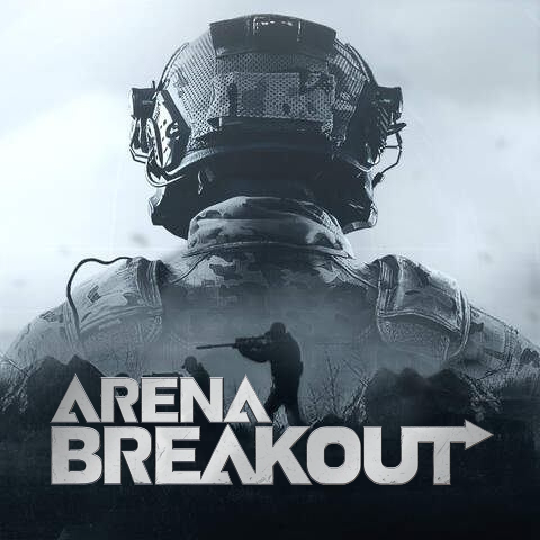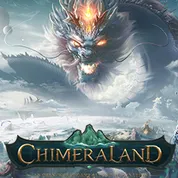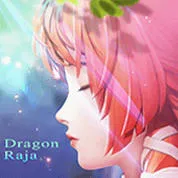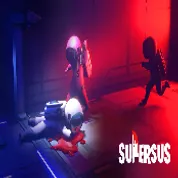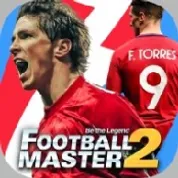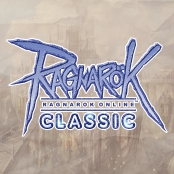Top up discounted games & vouchers at lapakgaming.com. Complete payment methods, guaranteed safe, 10x money-back guarantee, instant processing, 100% trustworthy and legal. To all the buyers, sellers, and big spenders out there, ensure to top up, buy, sell your game and vouchers at lapakgaming.com. Various popular games are available such as Mobile Legends, Ragnarok Origin, Revelation Mobile, Genshin Crystals, Honkai : Star Rail, Ragnarok M Eternal Love, Clash of Clans, PUBGM, Dragon Raja, Free Fire, Light of Thel, Valorant and many other exciting games to play.
Why Top Up and Buy Vouchers at Lapakgaming?
Lapakgaming is the go-to top up game store chosen by gamers for purchasing game credits and vouchers for several crucial reasons. First, the vast category of games available at Lapakgaming allows gamers to find and top up various types of games. You can top up ML, FF, PUBG, Ragnarok Origin, Revelation Mobile, and many more.
Moreover, Lapakgaming offers ease and comfort in transactions, thanks to its secure payment system and a variety of payment methods available. The speed of transactions is also a highlight of Lapakgaming, where once the payment is successful, the game balance or voucher is immediately credited to the game account, allowing gamers to instantly enjoy new features or items in their games.
Additionally, Lapakgaming offers very competitive prices. With various offers and 10x money-back guarantee promotions, gamers can top up or buy vouchers safely, comfortably, and at the most affordable prices. This is certainly beneficial, especially for regular gamers. With the ease and benefits offered by Lapakgaming, it's no surprise that this platform is the primary choice for gamers to top up and purchase game vouchers.
Benefits of Top Up and Buying Vouchers at Lapakgaming
There are many advantages to top-up and purchasing vouchers at Lapakgaming that can enhance your gaming experience. Here are the benefits:
- The cheapest place for top-up and buying vouchers in Philippines.
- Various payment method options.
- Fast and easy transaction process.
- 100% safe, trustworthy, 10x money-back guarantee, and easy payment.
- Best prices in Philippines.
- Quick and responsive customer service.
- Many attractive offers and promotions.
How to Top Up and Buy Vouchers on Lapakgaming
Top up or purchase vouchers at Lapakgaming, you need to follow some simple steps. Here's how to top up and buy vouchers at Lapakgaming:
- Visit the website www.lapakgaming.com/en-ph.
- Select the game or product you want to top up or buy.
- Then enter details of the chosen game or product.
- Choose the amount and package you wish to top up or buy.
- Select a payment method using e-wallet, e-money (shopee pay, maya pay, grab pay, GCash) or over counter (Cebuana, 7-eleven)
- Enter the promo code (optional).
- Then click "Buy Now", and you will receive a payment code (promptly make the payment according to the chosen method).
- After making the payment, you will receive transaction details sent to your account or email.
- Done.
Cheapest Game Top Up Only at Lapakgaming
If you're looking for a place to top up your games at the most affordable prices, then Lapakgaming is the answer. This platform offers a variety of game top-ups from different genres and platforms at highly competitive prices. The secret to these low prices is a direct collaboration between Lapakgaming and various game developers and publishers, allowing them to offer prices lower than the general market. Therefore, you can get more game credits for the same price or even cheaper.
In addition, Lapakgaming frequently holds various offers and promotions, either for specific celebrations or just to provide added value to its users. With these promotions, you can get game top-ups at much lower prices. Moreover, Lapakgaming also offers reward points every time you transact and a 10x money-back guarantee. Thus, topup games at Lapakgaming is not only affordable but also offers numerous benefits, convenience, and security.
What Is Game Top Up?
"Game top up" is a term commonly used in the gaming world to refer to the process of refilling or purchasing virtual credits in a game. These credits are typically used to buy various virtual items in the game, such as characters, costumes, weapons, power-ups, and more. By topping up, players can access various premium features or items that can't be obtained by just playing the game normally.
The game top-up process usually involves real money. Players will pay a certain amount of real money to purchase credits or virtual currency in the game, which can later be used in the game. Top-ups can be made through various methods, like direct payment within the game, through top-up service websites or apps, or by purchasing physical vouchers. Different games have varying top-up systems, but essentially, all top-up processes aim to enrich the gaming experience and allow players to maximize their in-game activities.
What Is a Game Voucher?
A game voucher is an exchange tool that can be used to purchase goods or services within a game. In its simplest form, a game voucher functions like money in the real world, enabling players to acquire items, features, or premium services in the game. Game vouchers are typically bought with real money, either directly through the game platform, via third-party platforms like Lapakgaming, or through physical purchases in retail stores.
Game vouchers are usually available in various denominations, giving players flexibility in choosing how much they want to spend. Once purchased, a game voucher can be redeemed in-game to obtain virtual currency, specific items, or services. Its function is similar to doing a top-up, but in this case, game vouchers offer more flexibility and ease of use, as players can buy the voucher first and use it whenever they wish, or even gift it to someone else.
Types of Games
In the gaming world, there are various types or genres of games categorized based on gameplay and the objective within the game itself. Here are some of the most popular game types:
- Role-playing Games (RPG): These games allow players to control one or more characters and undertake various quests and missions. Examples include: “Honkai: Star Rail”, “Honkai Impact 3”, “Marvel Snap”, “Revelation Mobile”, “Genshin Impact”.
- MOBA (Multiplayer Online Battle Arena): MOBAs are online games with a 3v3 or larger gameplay system in which a single game session is restricted by a specific arena. Examples: “Mobile Legends”, “Thetan Arena”, “Marvel Super War”.
- Battle Royale: A sub-genre of shooter games where players compete in large battles with the objective of being the last person standing. Examples: "PUBG", "Apex Legends", "Fortnite", “Arena Breakout”, “Brawl Stars”, “Free Fire”.
- MMORPG (Massively Multiplayer Online Role-Playing Game): These games allow thousands of players to interact in the same virtual world. Examples: “Ragnarok X”, “Ragnarok Origin”, “Pokemon Unite”, The Legend of Neverland.
You can top-up other games too:
Ragnarok Origin Global Package | Bingo Plus | MU Origin 3 Asia | Revelation Mobile | PUBG Mobile | Honkai Star Rail | Bigo Live | Ragnarok X ID Number | Ragnarok M Eternal Love | League of Legends Wild Wift
Light of Thel | Goddess of Victory Nikke | Harry Potter Magic Awakened | Marvel Super War | Lords Mobile | Omega Legends | One Punch Man | Super Sus | Sausage Man | The Legend of Neverland | Tom and Jerry Chase | Era of Celestials
Lazada | Whiteout Survival | Mythic Samkok Razer Link | Perfect World VNG Fly with me Login | Seven Knight Idle Adventure Login | Souls Login | Tongits GO | Tinder | State of Survival Zombie War | Lita | Arena Breakout | LDCloud Login
Mobile Legends |Steam Wallet Code | Voucher Razer Gold | Honor of Kings | Bigo Live | Genshin Impact | Metal Slug: Awakening | MU Origin 3 Asia | Ragnarok Rebirth | Voucher Roblox | Crossfire Gameclub | Clash of Clans | Tarisland | Wuthering Waves | Zenless Zone Zero | Draconia Saga | King of Avalon
Ragnarok Origin Latin North America | The Ragnarok SEA | Ragnarok V Returns | Free Fire
Check also Lapakgaming in other countries:



![Monster Hunter Wilds Steam CD Keys [instant]](https://www.lapakgaming.com/static/category/download.jpeg?tr=w-3840%2Cq-75)